- Home
- Jim Krause
Photo Idea Index
Photo Idea Index Read online
photo idea index:
people
JIM KRAUSE
Photo Idea Index: People. Copyright © 2010 by Jim Krause. Manufactured in China. All rights reserved. No other part of this book may be reproduced in any form or by any electronic or mechanical means including information storage and retrieval systems without permission in writing from the publisher, except by a reviewer, who may quote brief passages in a review. Published by HOW Books, an imprint of F+W Media, Inc., 4700 East Galbraith Road, Cincinnati, Ohio 45236. (800) 289-0963. First edition.
For more excellent books and resources for designers, visit www.howdesign.com.
14 13 12 11 10 5 4 3 2 1
Distributed in Canada by Fraser Direct
100 Armstrong Avenue
Georgetown, Ontario, Canada L7G 5S4
Tel: (905) 877-4411
Distributed in the U.K. and Europe by David & Charles
Brunel House, Newton Abbot, Devon, TQ12 4PU, England
Tel: (+44) 1626-323200, Fax: (+44) 1626-323319
E-mail: [email protected]
Distributed in Australia by Capricorn Link
P.O. Box 704, Windsor, NSW 2756 Australia
Tel: (02) 4577-3555
eISBN 13: 978-1-4403-1051-5
Cataloging-in-Publication data is on record at the Library of Congress
Edited by Amy Schell
Designed by Jim Krause
Art directed by Grace Ring
Photography by Jim Krause
Production coordinated by Greg Nock
Big thanks to Laurie, Gene, Sophia, Evan, Juliet, Katherine, Brian, Diane, Jason and Victoria
About the Author:
Jim Krause has worked as a designer, illustrator and photographer in the Pacific Northwest since the 1980s.
He has produced award-winning work for clients large and small and is the author and creator of ten other titles available from HOW Books:
Idea Index, Layout Index, Color Index, Color Index 2, Design Basics Index, Photo Idea Index, Photo Idea Index: Places, Photo Idea Index: Things, Type Idea Index and Creative Sparks.
WWW.JIMKRAUSEDESIGN.COM
Table of Contents
1 Portrait Possibilities
2 A Day in the Life
3 Along for the Ride
4 Parts and Pieces
5 Talking Hands
6 Body Decor
7 In Character
8 Masking Identity
9 All Dressed Up and…
10 Playing With Props
11 Suggesting Story
12 Calculating Conveyances
13 Anti — Gravity
14 Sport and Play
15 Aqua
16 Word Play
17 Multiple Personalities
18 Anonymity
19 Hints of Humans
Glossary
Introduction
If you've already flipped through the pages ahead, you've probably noticed that this book isn't a lot like others about photographing people. The most obvious difference between Photo Idea Index: People and other books in this category is that most of the others feature dozens or hundreds of different people in their images. This book, on the other hand, contains just three recognizable characters: a woman, a man and a young girl (four, if you include the fellow appearing with one of the above-mentioned models in chapter 8). Why just three main characters? Because this book is not a showcase of people pictures; this is a book of ideas. Photo Idea Index: People offers — through pictures and text — hundreds of creativity-boosting ideas that can be applied to the photos you take of friends, family members and clients. And if you ask me, I'd say there's no better way of demonstrating the power of creativity than by showing how much can be done with how little.
Photographers face a huge range of choices when shooting a portrait. In this book (as well as in its two companions, Photo Idea Index: Places and Photo Idea Index: Things) these choices are never regarded as things the shooter has to consider. On the contrary, these choices are presented as things we get to consider. Things like the environment in which we choose to shoot; the attire, expression and actions of the model(s); the camera's settings; the type of lens used; the way light is handled; and the digital finalization of our images. This book is designed to help photographers consider — and expand upon — options such as these whenever they take a picture.
Some of the idea-generating prompts are contained in the text that appears on the last two pages of each chapter (more on that, ahead). Mainly though, it's each section's photographs that are meant to provide the viewer with ideas. How do the photos offer ideas? Simply by being there, ready to interact with the reader's eye and mind to produce a series of “what if” questions. For example, take a look at the image on the next spread. The reader is encouraged to look at this photo of a woman in a black dress and ask a series of exploratory questions such as these: “Why is this well-dressed woman lunging at the camera? Aren't people supposed to pose elegantly when they're dressed formally? What if I encouraged my subject to act up the next time I am snapping a portrait? What if I asked her to jump, spin, balance on one foot or juggle a set of bowling pins? How should I handle my scene's backdrop? What about that downtown parking garage, or the all-glass office building next to it? How about taking advantage of the scene-bending perspective of my fisheye lens? What if I were to zoom in on the subject, tilt the scene or frame the composition in a strongly horizontal or vertical format? Should I use Photoshop to convert my image to monochrome? How about applying more extreme digital effects?”
Text relating to the images appears at the end of each chapter. The text has been intentionally separated from the pictures so the viewer won't be affected by the captions when looking to the images for brainstorming prompts. This text offers additional creative ideas, anecdotal stories related their capture, camera and lens information and notes concerning the photos' digital processing. You'll notice the camera and lens info relates mostly to digital SLRs and their lenses. If you shoot with an SLR, take note of these details and experiment by applying them to images of your own. If you don't own an SLR, and shoot mainly with something like a pocket digital camera, don't worry; every photo in this book contains ideas that can be applied to any type of camera (even a cell phone camera).
Photoshop is my software of choice when it comes to finalizing images. And since it's also the software used by more photo professionals worldwide than any other, I've chosen to refer to it exclusively in the book's text to describe digital treatments. Readers with a fundamental understanding of Photoshop should have little or no trouble understanding the straightforward treatments, effects and filters I've applied to this book's images.
It was a lot of work — and a lot of fun — shooting and sorting the photos for this book (a process that lasted nearly three years). I'd like to express my sincere thanks to the three main characters that appear in its photos: Laurie, Gene and Sophia. Each was as uncomplaining, enthusiastic, fearless and full of great ideas as any model I could dream of photographing. And thank you for picking up a copy of Photo Idea Index: People. I hope the ideas contained in its photos and text mix well with your own resourcefulness and creativity.
1
Portrait Possibilities
What is a portrait? Is it a photo of a well-dressed person sitting with folded hands, combed hair and a smile on her face? Sure. But that's just one kind of portrait. And it's been done before. Many times.
Wouldn't you rather shoot portraits that not only look good, but also look… different? It's not that hard to do — especially if you begin each photoshoot by asking yourself questions and exploring a variety of answers. In the case of a portrait, the questions might be along the lines of: What should my model be wearing?
What should she be doing? Should she be serious or silly? Should she be looking at the camera or not? Should she even know I'm taking her picture? Where should I shoot this photo? What sort of lens should I use? What kinds of digital treatments should I consider?
Note: See the last two pages of each chapter to find text relating to that chapter's images.
Inside the camera, all portraits start out the same: as rectangles of darkness. You could say the differences between a photo shot by one person and a photo taken by another all come down to the choices each has made in bringing areas of light and darkness into a blank rectangle. The possibilities are infinite.
Consider using this word list to help brainstorm for portrait ideas: jeans, slacks, dress, shorts, shirt, shirtless, tie, sweater, coat, scarf, hat, shoes, boots, barefoot, jewelry, costume, props, makeup, body paint, seated, standing, kneeling, jumping, spinning, posed, impromptu, serious, smiling, laughing, making faces, looking at the camera, looking away, eyes closed, indoors, outdoors, natural light, electric, candle, plain backdrop, busy backdrop, telephoto, wide-angle, 50mm, in focus, blurred, color, monochrome, special effect.
Imagine you've been assigned to photograph a well-dressed model. Your client is expecting the kind of exquisitely posed and choreographed shots we've all seen and enjoyed before. Go ahead and fill a data card or two with photos of this sort. Then, how about cutting loose and going after something different — something that displays a little more creative spark and visual intrigue? Who knows, the client might just prefer your out-of-the-ordinary images (and you just might bolster your reputation as an innovative photographer).
Great sandwiches are built using combinations of ingredients that complement — or contrast pleasantly with — the bread that holds them. And, believe it or not, the same goes for a portrait: Just think of your model as the filling between a slice of backdrop and the camera's lens. The visual sandwich on this page was created by placing the model's clear and smooth profile between the blurred forms of an aging barn's rough exterior and a 50mm lens (a lens capable of extraordinarily fine depth of field control).
Three models were used as main characters in this book. Why just three? Because (as mentioned in this book's introduction) there may be no better way to demonstrate power of creativity than by showing how much can be done with how little. The elegantly dressed subject from the previous two spreads shows up on these pages playing the role of an old-school journalist. The images here represent the kind of portraits that could be used with an essay or article about a person of interest.
Your model need not always be looking at the camera when a portrait is taken. How about recording some images when your model is interacting with the camera, and others where she is not? What about having her close her eyes? Try shooting from near the model and from farther away. And what about the photo's composition? Consider placing your model somewhere other than dead center within the scene. What if the camera were tilted?
I was taking pictures of the model in a kitchen when I noticed her reflection in a tea kettle. Interested in the effect, I snapped a half-dozen or so shots. And why not? Photos are cheap when you're shooting with pixels instead of film. Some tips: Keep your eyes open for photo opportunities whenever you have a camera nearby; keep a camera nearby as often as possible; use large-capacity data cards, and don't be afraid to fill them with pixels.
The difference between these two mirror images and the one opposite is that the model is also the photographer of the photos on this page. How about snapping a self portrait the next time you come across (or are wearing) a reflective surface such as a mirror or a pair of chrome sunglasses?
Backdrop plays a big role in the outcome of any photoshoot. The backdrops on this page are, clockwise from top left: a wall of shrubbery, a sheet of colored paper, a slatted fence, a seaside bluff, a graffiti-painted wall and a railroad crossing. A suggestion: Keep a pocket digital camera on hand at all times and snap photos of photogenic backdrops whenever and wherever you find them. These snapshots can be used as references the next time you're trying to think of a good place to photograph a friend, family member or client.
How about applying a digital treatment to alter your portrait's appearance? Here, a picture of a jump-roping subject has been given an aged look in Photoshop. A photo of a burnt piece of wood was layered over the original image (the top layer's pull-down menu was set to “multiply” and its opacity was put at 25%). A PHOTO FILTER effect (set to “sepia” at 90% strength) was then applied to the composite image. The BRUSH tool was used to paint impressions of overexposed areas along the photo's edges.
Got an energetic kid? What about a friend who likes to jump? How about creating a series of mostly airborne poses and combining them in a sequence such as this? These photos were taken using a digital SLR in “shutter priority” mode. The exposure was set at an action-freezing speed of 1/1000 of a second. (See chapter 13, Anti-Gravity, for more images of gravity-defying models and props.)
A photo of a subject without a backdrop is known as a “knock-out” image. The knockout images on this spread were created by photographing the model in front of a bright green paper backdrop. The photo was then brought into Photoshop, where the color-sensitive MAGIC WAND tool was used to select the backdrop and delete it from the scene. A pure white backdrop was then added behind the model and a drop shadow was painted beneath her feet using the BRUSH tool.
Who says there's only one way to pose on a couch, chair, bench, rock or sidewalk? This spread and the next feature a progression of presentations. The content of the photos range from normal to abnormal — from inside the box to outside the living room. There's nothing wrong with setting up a portrait in a relatively normal way (as seen in the near photo) but remember to consider pushing the envelope of normalcy once you've captured a conventional shot or two.
During this photoshoot, the model was encouraged to do as he liked while I took pictures. When taking portraits in a pre-arranged setting, I sometimes like to pre-aim my camera from a tripod and use a remote control to activate the shutter. That way, I can sit back and interact with the model as he plays around with poses, furnishings and props. Models often feel more comfortable communicating with the photographer in this way (as opposed to trying to talk with someone whose face is hidden behind a camera).
How about tossing a few more props into the scene, messing things up and encouraging your model to really start acting up? And after the shooting is done, consider pushing the look of your images to further extremes by using digital effects to invert, recolor or alter their levels of contrast.
Once you've exhausted the shooting potential of your set-up portrait environment, how about taking your model outside the studio (or living room, as in the case of these shots) and seeing what you can find in the way of ready-to-go photographic environs? My model and I visited the backyard of some nearby friends to record a few shots using their swing set before deciding to conclude this photoshoot.
2
A Day in the Life
Ordinary ??? Mundane. Some of the most compelling, communicative and descriptive images of people are those taken during the subject's most commonplace moments. The integrity and true-to-life realism conveyed through pictures of everyday activities make them a favorite pursuit of many commercial, fine arts and amateur photographers.
Interested in recording life-as-it-is photos of a friend? How about spending the better part of a day with your subject and shooting a series of images that record descriptive and informative details of that person's home, work or school life? Not only is the resulting set of images likely to yield an abundance of intriguing individual photos, it also should provide more than enough material for a keepsake-quality mini-album.
BACK-STAGE
An actor's routine before and after the big show.
Show time at the children's theater is in about one hour. Just enough time to park my bike and get into costume.
In the dressing room. This is where I change into costume (but on
ly after I get my hair combed and untangled).
This performance involves authentic Native American costumes. These leather pants were made by a local craftsperson.
I wear the red moccasins during my performances on stage. The other pair I wear around town. Both are very comfortable.
Final touches. In just ten minutes, it will be time for me to head to the auditorium.
And here we go. An assistant walks with me toward the stage entrance. The audience is waiting expectantly.
All done! The kids seemed to really enjoy the show. I've just left the stage and am heading back to the dressing room.
I like to remove my makeup and put on street clothes before going back to the auditorium to visit with audience members.
Being on stage is my favorite part of the morning, but I also have a good time talking to kids and their parents after the show.
There is a children's acting school next to the theater. I'm spending some time today talking with students who watched my performance.
Another show in two hours. Just enough time to answer a few phone calls and get something to eat.
Some photographers use their cameras to document real-life happenings. Others take pictures purely as a means of creating works of aesthetic beauty. This chapter aims — among other things — to demonstrate the idea that the two goals are not mutually exclusive. Train your eyes and mind to notice the endless stream of worthwhile photo opportunities in everyday life.

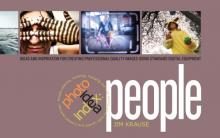 Photo Idea Index
Photo Idea Index